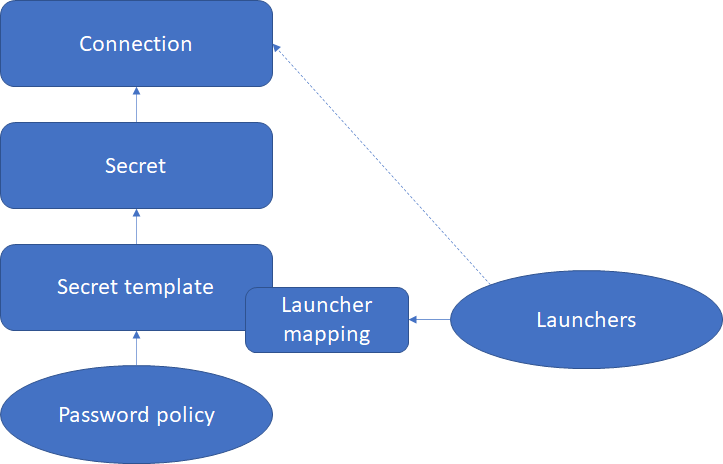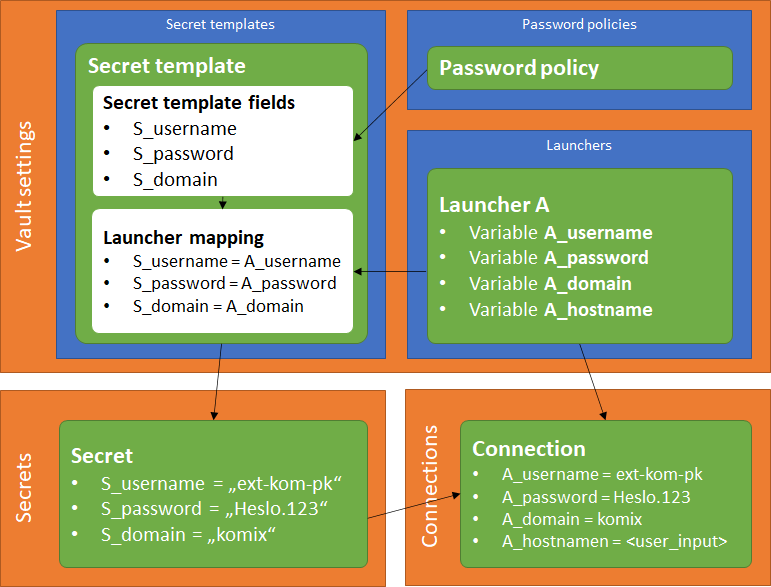ANT PAM documentation

Password vault - Vx Vault - is an application for storing passwords and other sensitive data. Allows user with appropriate permissions to:
- create rules for password (password strength)
- design the launching process for selected applications
- create templates for other users to store specific data
- create folders for specific users or groups of users
- manage permissions for every action (including access to passwords, templates, sensitive data, actions for secrets, use launchers and many more)
- create Secret to store passwords or other sensitive data (including files)
- create Connections as launcheable objects for users to use specific launchers and credentials saved in secrets
This online documentation describes the basic parameters and structure of Vx Vault, including details of individual system components such as Secret templates, Secrets and more.
Structure of Vx Vault documentation: |
|
Overall access to individual parts is controlled by privileges defined at the admin level, and work with individual objects is then controlled by permissions defined for each individual object |
|
|
Part of Vault settings - object that defines the range of fields for Secrets. It is possible to set one to more fields of text, password, url, number and more. If a field of type password is defined, it is possible to define the required password strength at the Password policy level. Secret template also links the Launcher for the Connections creation. |
|
|
Part of Vault settings - object that defines the password strength and binds to fields in templates that are of type password. It allows to define the minimum number of characters from each character set and their combinations. |
|
|
Part of Vault settings - executable object, according to its type it can perform the required operations in the target system (start the browser, start RDP, Guacamole...), or after connecting via the Secret template and the created Connection it can start the application and log the user in using the stored credentials. |
|
|
Part of Vault settings - configuration page for integration settings - guacamole servers (possibly other configuration in the future) |
|
|
Part of Vault settings - basic configuration for search engine (place for other configuration in the future) |
|
|
Object that stores the required data. The scope of the stored data is defined at the Secret template level. A Secret can be shared with other users or groups of users. Permissions to access the Secret can be set in the desired range. |
|
|
An executable object that links the login credentials stored in the Secret and a specific Launcher. For example, a user can define a Connection with a Secret with a username and password for their email server, and using the Launcher, the email can be launched and the user can be automatically logged in. A Connection can be shared with other users or groups of users |
|
|
Example of vault objects configuration (Launcher, Password policy, Secret template, Agent RDP, Secret, Connection). |
|
|
A page with possible situations that a user may run into when using Vx Vault. |
|
Structure od main compoments of the Vx Vault:
|
|
Links between the compoments, including examples of values:
|