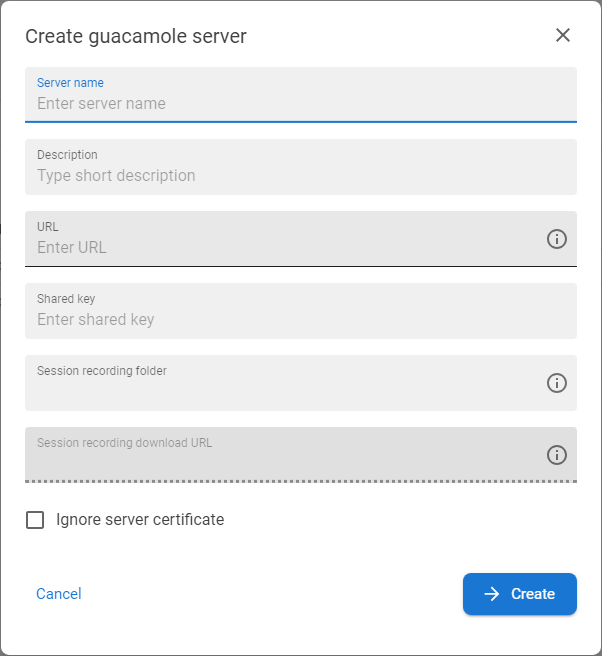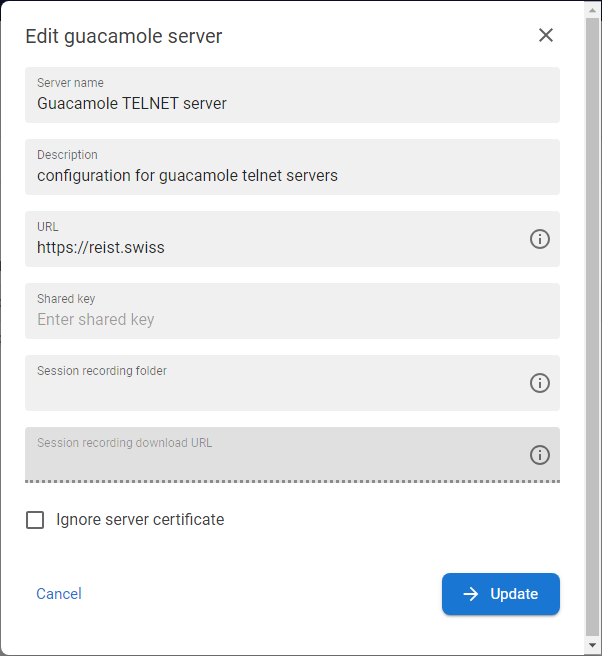Integration
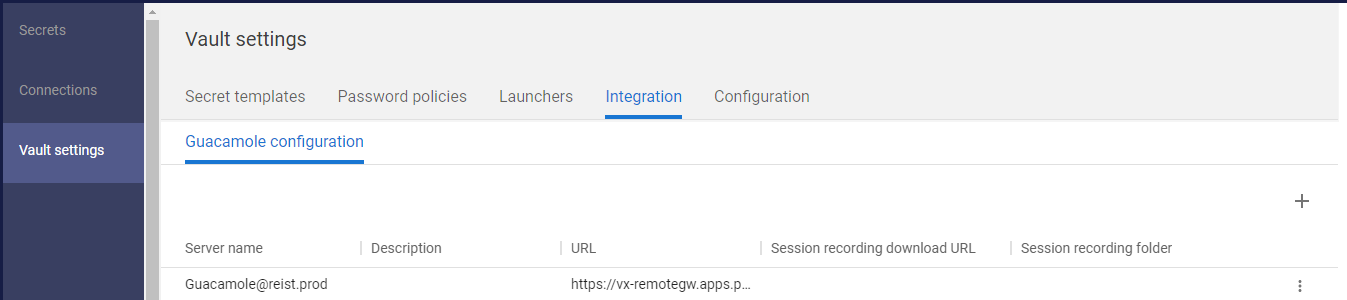
Integration is the part of the ANT PAM settings that relates to integration topics. This section will define the configurations of integration components such as the guacamole server to take full advantage of the features that ANT PAM offers. In the case of guacamole, this involves the use of specific launchers based on this technology.
For related privileges see Privileges and Permissions chapter.
Available actions for user with appropriate privileges for Guacamole configuration: |
|
|
Create new guacamole server object - used for proper function of launchers based on guacamole technology |
|
|
|
Modify guacamole server configuration |
|
|
|
Delete guacamole server configuration |
Create guacamole server |
|
1 |
Go to the ANT PAM settings section and select the Integration tab |
|
|
2 |
Go to subtab Guacamole configuration to see the guacamole part of integration configuration. |
|
|
3 |
Press the button CREATE GUACAMOLE SERVER [ |
|
|
4 |
The modal window for the server creation will be displayed. |
|
|
5 |
Enter the Server name and optionaly Description and URL of the guacamole endpoint with the Shared key. |
|
|
6 |
Optionaly enter the Session recording folder and Session recording download URL:
|
|
|
7 |
Optionaly also check the Ignore server certificate checkbox |
|
|
8 |
Press the CREATE button to finish the creation |
Modify server configuration |
|
1 |
Go to the ANT PAM settings section and select the Integration tab |
|
|
2 |
Go to subtab Guacamole configuration to see the guacamole part of integration configuration. |
|
|
3 |
Press the button EDIT SERVER CONFIGURATION [ |
|
|
4 |
The modal window for the server modification will be displayed. |
|
|
5 |
Shared key field is not filled with value due to its sensitive nature - the value is stored in db |
|
|
6 |
Do desired changes and press the UPDATE button. |
Delete server configuration |
|
1 |
Go to the ANT PAM settings section and select the Integration tab |
|
|
2 |
Go to subtab Guacamole configuration to see the guacamole part of integration configuration. |
|
|
3 |
Press the button DELETE SERVER CONFIGURATION [ |
|
|
4 |
Confirm the message and the server will be deleted. |