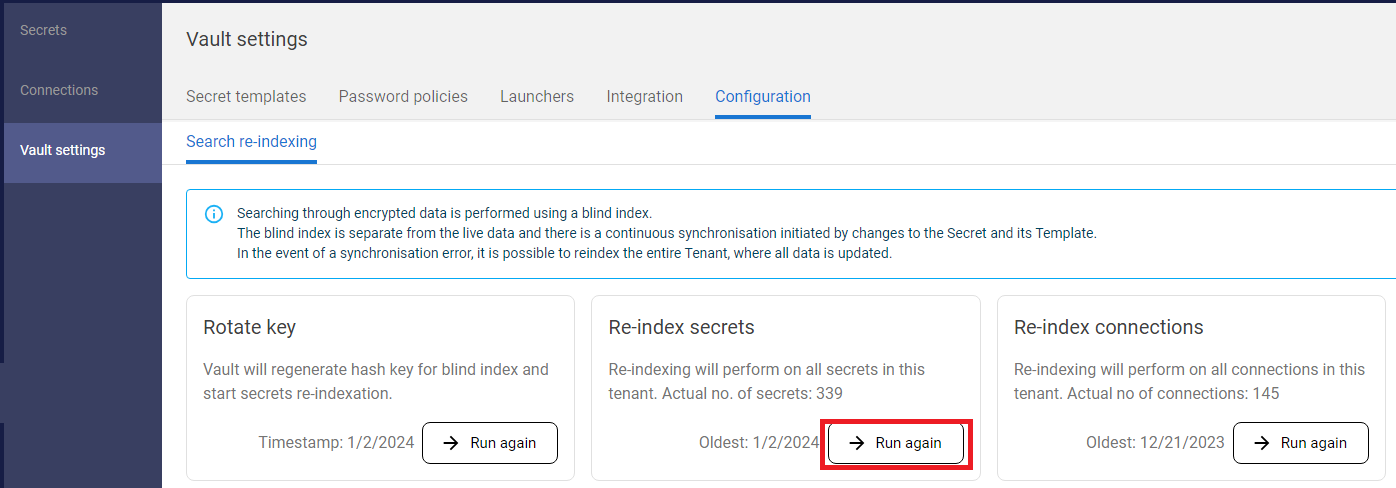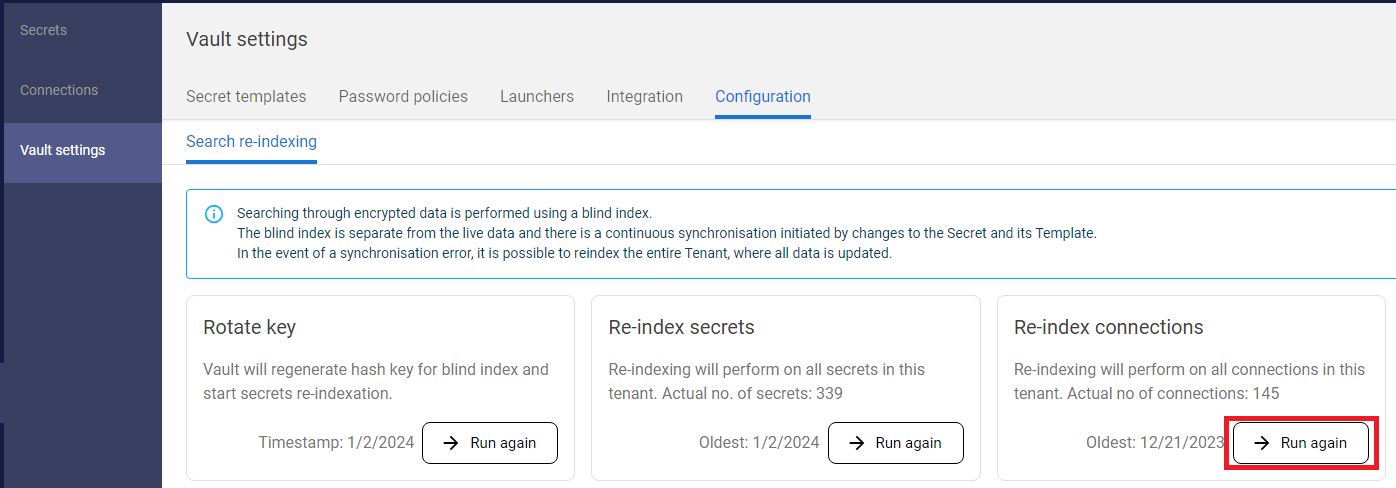Configuration
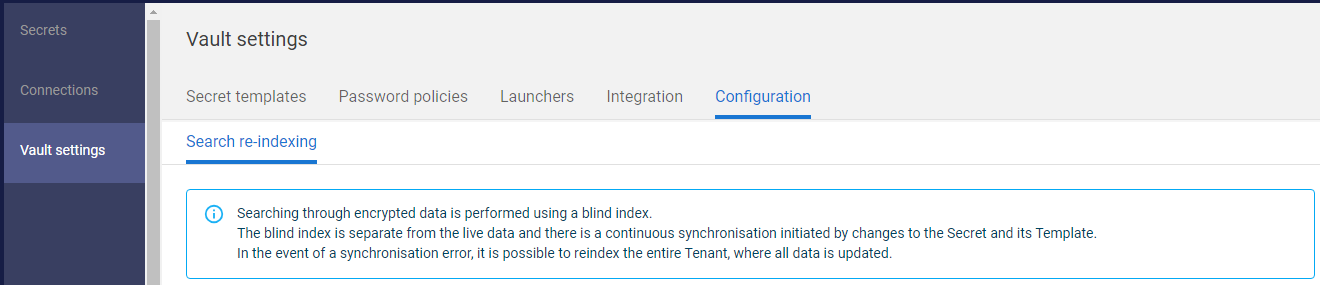
Configuration is the part of the ANT PAM settings that relates to search-engine topics. This section will define the configurations of search-engine related components such as the re-indexing mechanism. Searching through encrypted data is performed using a blind index. The blind index is separate from the live data and there is a continuous synchronisation initiated by changes to the Secret and its Template. In the event of a synchronisation error, it is possible to reindex the entire Tenant, where all data is updated.
For related privileges see Privileges and Permissions chapter.
Available actions for user with appropriate privileges for Guacamole configuration: |
|
ANT PAM will regenerate hash key for blind index and start secrets re-indexation. |
|
|
Re-indexing will perform on all secrets in this tenant. Re-indexing is useful in case that search is not working properly.
|
|
|
Re-indexing will perform on all connections in this tenant. Re-indexing is useful in case that search is not working properly.
|
|
1 |
Go to the ANT PAM settings section and select the Configuration tab |
|
|
2 |
Go to subtab Search re-indexing to see the related features. |
|
|
3 |
Press the button RUN AGAIN in the Rotate key box. |
|
|
4 |
The key will be created and the secrets will be reindexed immediately afterwards. |
How to re-index Secrets |
|
1 |
Go to the ANT PAM settings section and select the Configuration tab |
|
|
2 |
Go to subtab Search re-indexing to see the related features. |
|
|
3 |
Press the button RUN AGAIN in the Re-index secrets box. |
|
|
4 |
The re-indexing will be done within minutes. |
How to re-index Connections |
|
1 |
Go to the ANT PAM settings section and select the Configuration tab |
|
|
2 |
Go to subtab Search re-indexing to see the related features. |
|
|
3 |
Press the button RUN AGAIN in the Re-index connections box. |
|
|
4 |
The re-indexing will be done within minutes. |