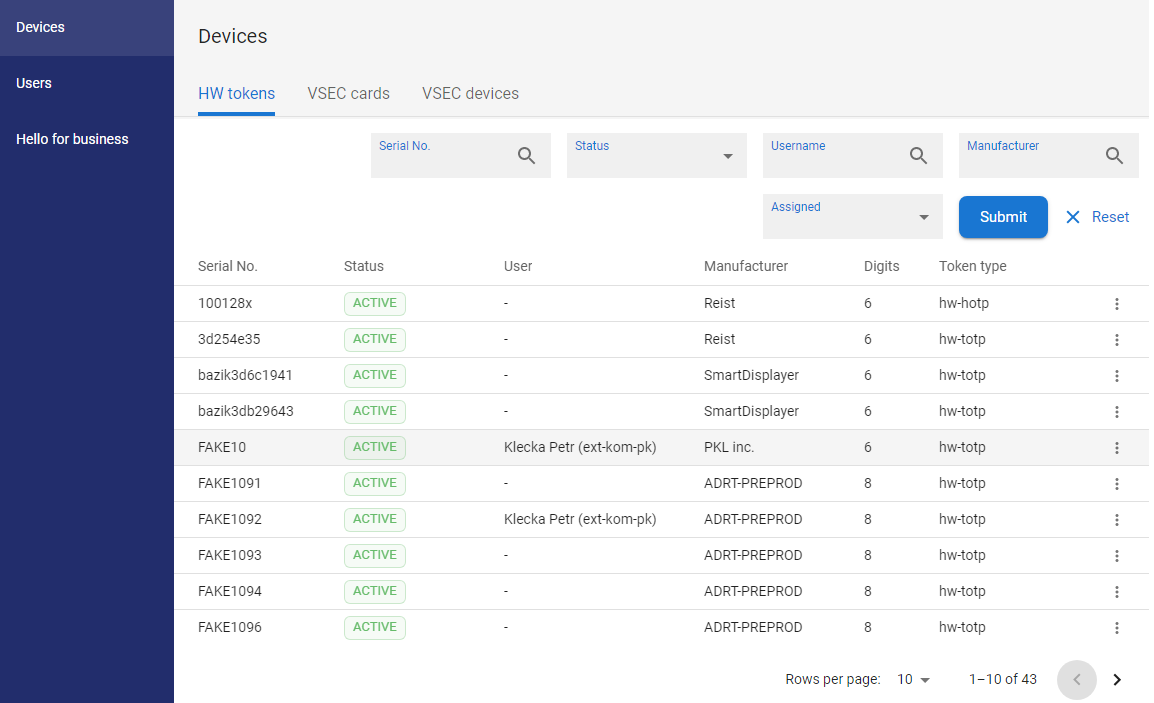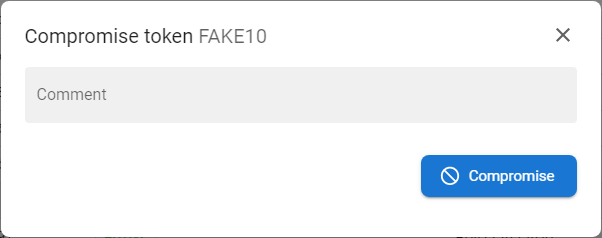If the user loses his HW token (RSA key...) it is necessary to invalidate this token in the system so that it cannot be used for access by an unauthorized person. It is not possible to delete a token from the database, but for these cases it is possible to compromise the token, which means that it will be removed from the record of active tokens, it will not be possible to assign it to a new user and it will not be possible to use it for authentication - see Compromise token help page:
How to compromise the HW token |
|
1 |
Open the Operational console, go to the Devices section and open the HW tokens tab. |
|
|
2 |
Token list will be displayed. |
|
|
3 |
Optionally use filter to find specific token - fill chosen parameters and press SUBMIT button. |
|
|
4 |
Press the COMPROMISE button [
|
|
|
5 |
Token list will be displayed where the new status of token will be displayed. |