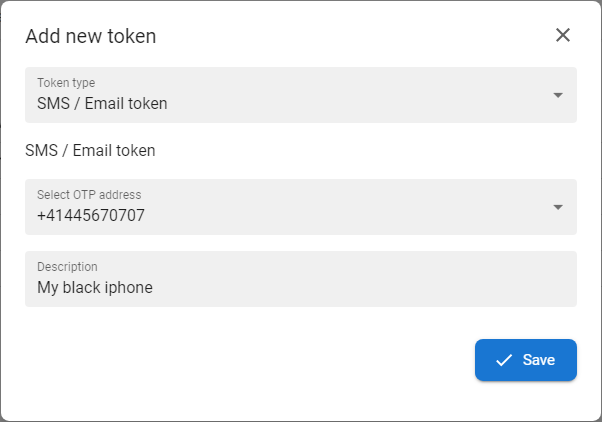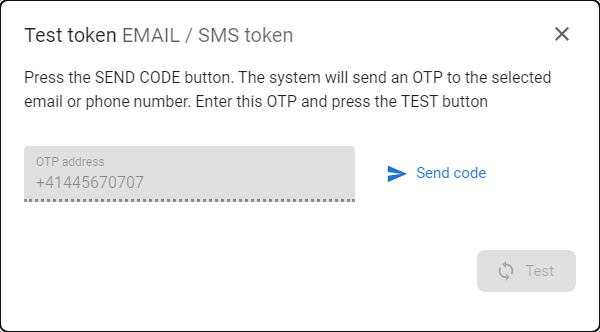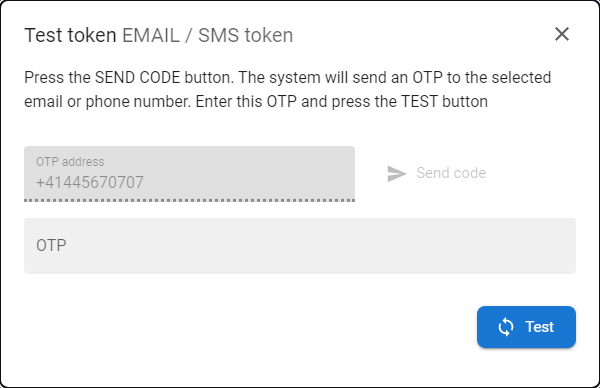SMS token
SMS token is a way of verifying the user's identity by means of a sms message. If the user has enrolled this token, when asked to enter the one-time-password (OTP) when logging into the application, the user receives a sms with OTP that needs to be entered into the system. If the OTP is entered correctly, the user's identity is verified and the login occurs.
SMS token enrollment process |
|
1 |
Choose the SMS token template from the Token type drop down menu
|
|
|
2 |
Select the phone number
|
|
|
3 |
Optionaly insert Description of the token
|
|
|
4 |
Press SAVE button to finish the enrollment and to activate of the token. |
SMS token test process |
|
1 |
Press the SEND CODE [
|
|
|
2 |
The system will send OTP to defined mobile phone. |
|
|
3 |
Insert received OTP to the OTP field and press button TEST - if the OTP is correct then the message about successful test will be displayed. |