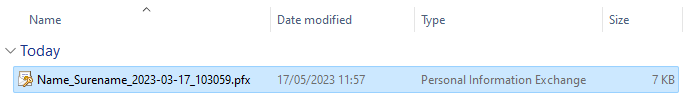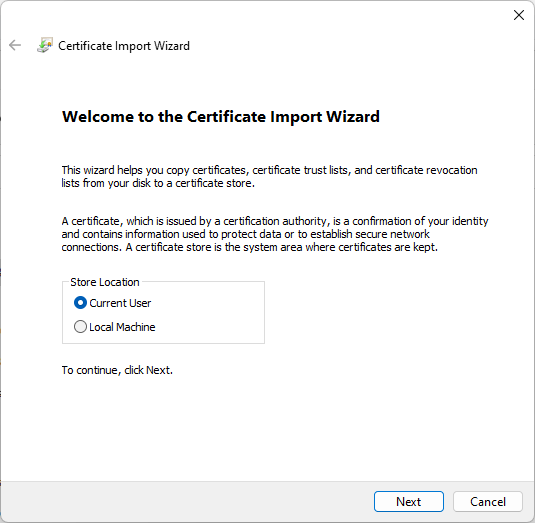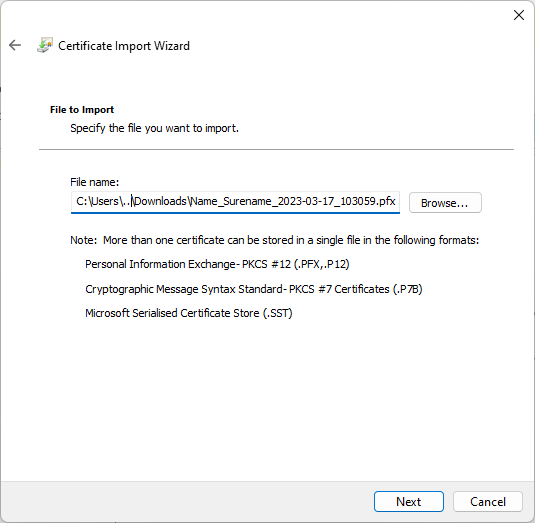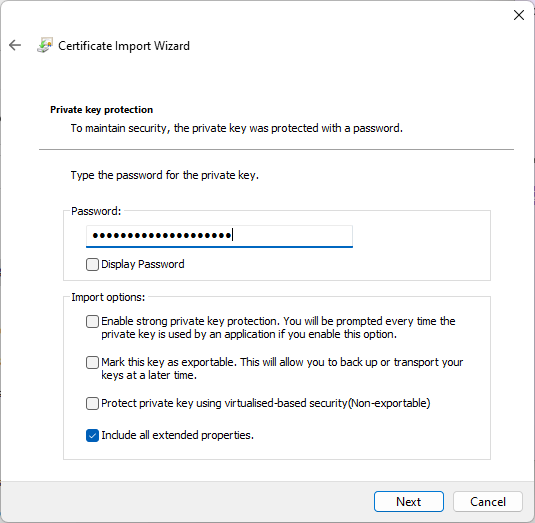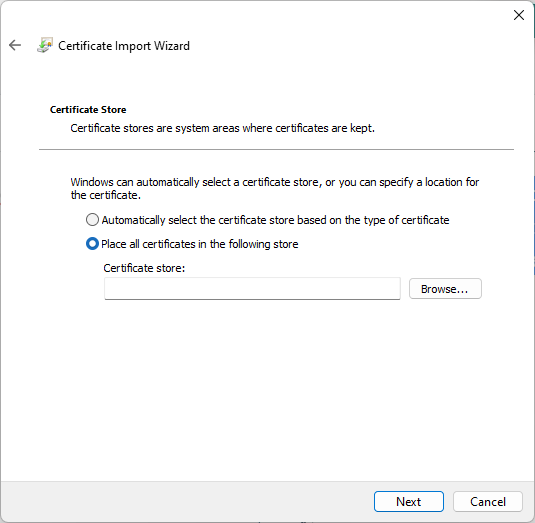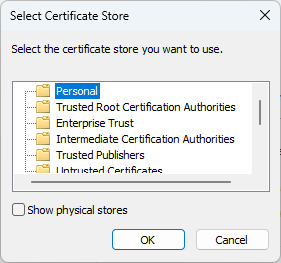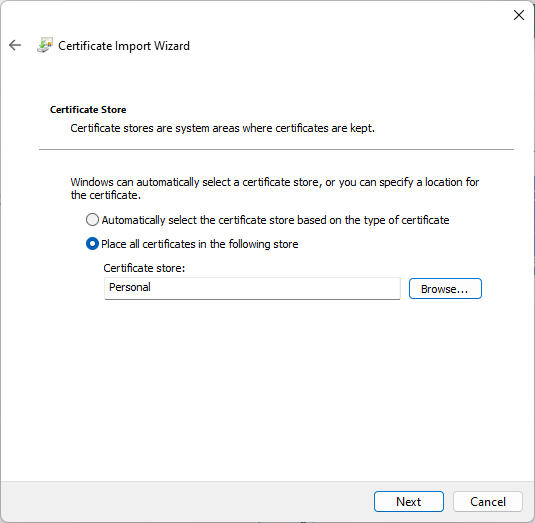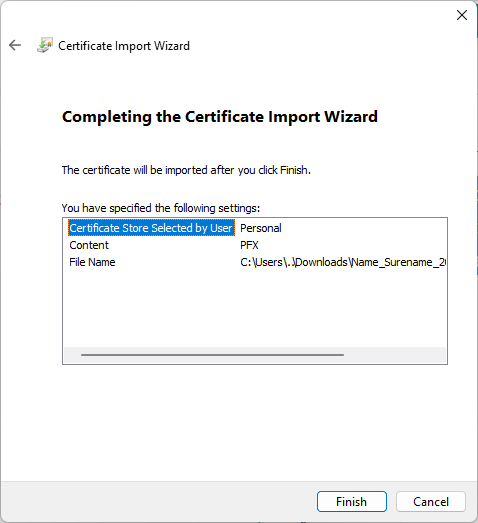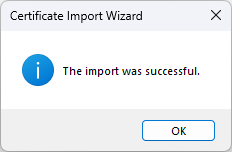How to install the certificate
The following instructions describe how to install a certificate on the Windows operating system.
The prerequisite for this procedure is to have a certificate file (*.pfx) and password on the target computer - the certificate file and password are provided by the certificate issuer.
How to install certificate on Windows operating system |
|
1 |
Dbl click on the file with certificate
|
|
|
2 |
Choose the Current User option and press Next button. |
|
|
3 |
Confirm the path to the certificate file and press Next button. |
|
|
4 |
Insert the password for the certificate (provided by certificate issuer) and press Next button |
|
|
5 |
Select option Place all certificates in the following store and press Browse button. |
|
|
6 |
Select Personal store and press button OK. |
|
|
7 |
Confirm the selection of Personal certificate store and press the Next button. |
|
|
8 |
Confirm the last step of the import and press the Finish button |
|
|
9 |
If everything was done correctly the message about successful import will be displayed . press OK button to close the message. Now the certificate is imported and could be use as a login method. |
|