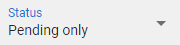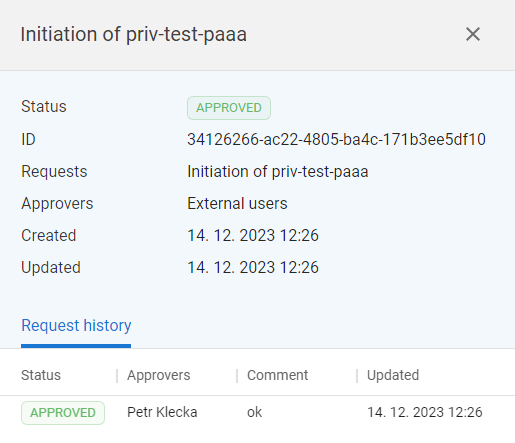My requests
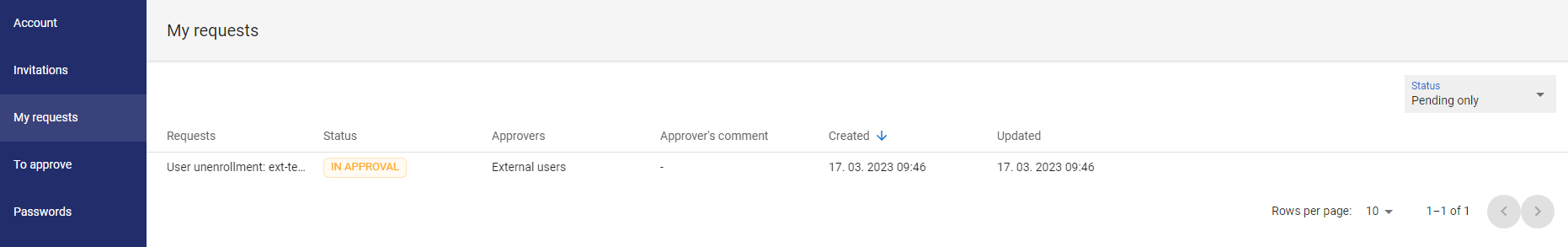
The My requests page contains a list of requests for approval that were created based on user's actions. They provide an overview of how actions that fall into the category of approved that the user has entered are being approved. On the page, the user has the option to view the details of the request, or revoke it.
The list of actions that are approvable is defined by the administrator, including the approval level, and is used to ensure the continuity of the life cycle of the selected entities (preventing unwanted etc.).
Available actions for user with appropriate privileges: |
|
|
Display the detail of the request |
|
|
Filter possibilities |
|
User can display only pending request or whole history of his requests.
|
Status of the request: |
|
IN APPROVAL |
|
Request was created and sent to approval process - detail of approval is visible in the detail of the request |
|
CREATED |
|
Request was created and waiting for activation of approval process |
|
APPROVED |
|
Request was approved in approval process |
|
REJECTED |
|
Request was rejected by approvers - detail of approval is visible in the detail of the request |
Display request detail |
|
1 |
Open the My requests option in the Selfservice menu |
|
|
2 |
Click on the row for chosen request |
|
|
3 |
The detail will be displayed in the drawer. In the Request history tab is available whole history of decisions inserted within the approval process. |