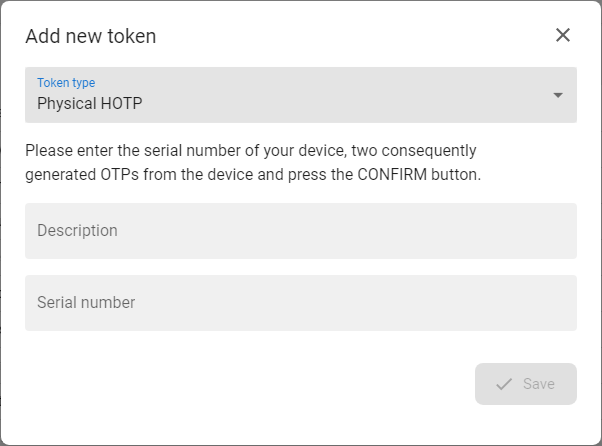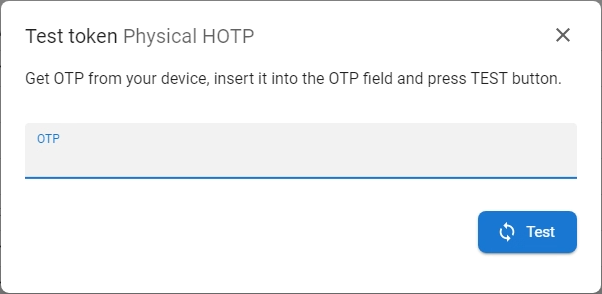HOTP physical token
|
Physical HMAC-Based One-Time Password - HOTP - token is a way to verify a user's identity using a code generated, similar as a virtual HOTP tokens, but in the physical device. If the user has enrolled this token, when asked to enter the one-time-password (OTP) when logging into the application, the user reads OTP from the device and insert into the system. If the OTP is entered correctly, the user's identity is verified and the login occurs. |
|
Physical HOTP token enrollment process |
|
1 |
Choose the Physical HOTP template from the Token type drop down menu.
|
|
|
2 |
Optionaly fill Description field of the token.
|
|
|
3 |
Insert serial number from the device into the Serial number field. |
|
|
6 |
Press SAVE button to finish the enrollment and to activate the token. |
Physical HOTP token test process |
|
1 |
Press the button on your device and get the displayed OTP. |
|
|
2 |
Insert the OTP to the OTP field. |
|
|
3 |
Press the button TEST. |