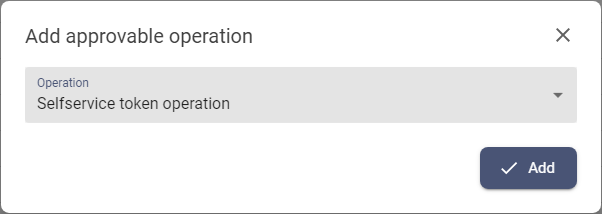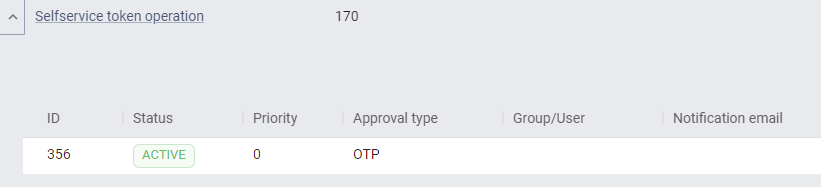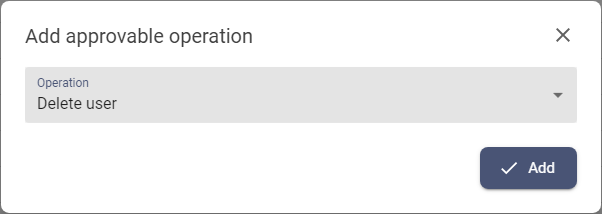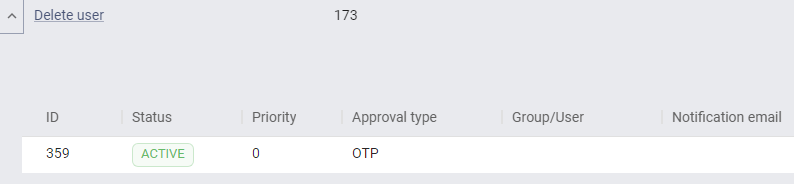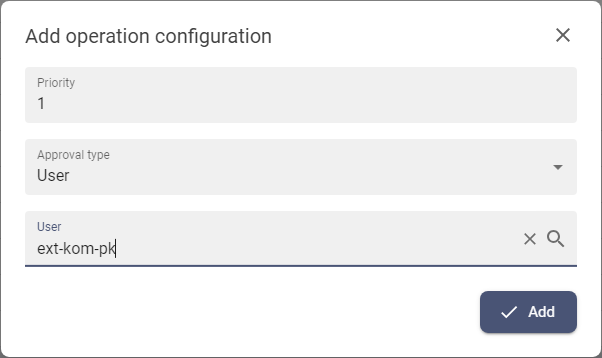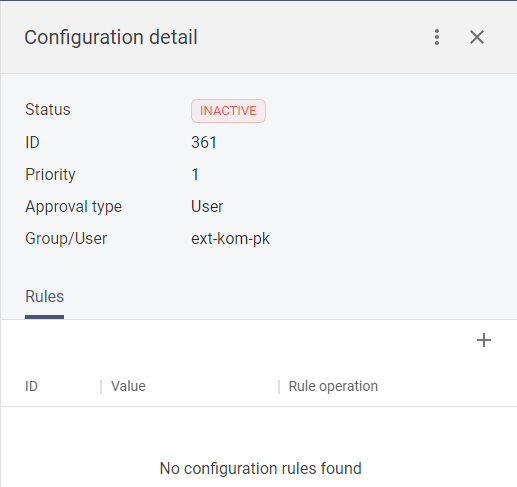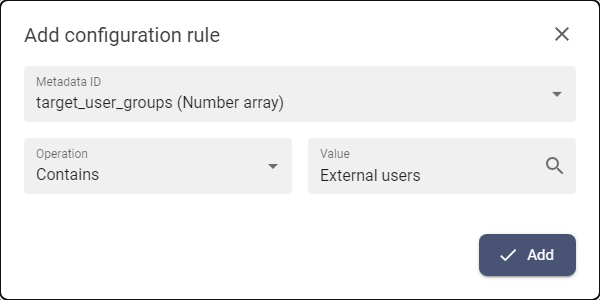Examples of approval configuration
Case#1: approval of token operations - self approval - approval by OTP
- most common type of approval, this instructions could be applied on any type of approvable actions - OTP
- instructions:
- create approvable operation
- set OTP type of approval
- common type of approval for actions done by operators - USER with rules
- instructions:
- create approvable operation
- remove/deactivate default configuration
- set new USER type configuration of approval for specific user with specific rules
Case #1 - Approval of token operations - self approval by OTP |
|
1 |
Open TAC / Approval configuration |
|
|
2 |
Add new operation |
|
|
3 |
Choose action SELFSERVICE TOKEN OPERATION and press button Add |
|
|
4 |
Configuration for SELFSERVICE TOKEN OPERATION action will be added in the list of Approval configuration |
|
|
5 |
Click on the row to expand the approval configurations of the operation |
|
|
6 |
In the configuration section is deafult approval configuration:
|
|
|
7 |
Approval for main token operations of the user is done - if user wants to enroll new token, disable or delete current tokens he will be asked for the approval by OTP. |
Case #1 - Deleting user - approval by group with exception for specific user (Head of ...) |
|
1 |
Open TAC / Approval configuration |
|
|
2 |
Add new action |
|
|
3 |
Choose action DELETE USER and press button Add |
|
|
4 |
Configuration for DELETE USER action will be added in the list of Approval configuration |
|
|
5 |
Click on the row to expand the approval configurations of the operation |
|
|
6 |
In the configuration section is deafult approval configuration:
|
|
|
7 |
Disable OTP type configuration - press Deactivate [ |
|
|
8 |
The OTP will be disabled and can be adjusted (and activated again or deleted). |
|
|
9 |
Press the button Add [
|
|
|
10 |
Click on the row of the newly added approval configuration (User) to display the drawer with the details of the configuration. |
|
|
11 |
Press the button Add [ |
|
|
12 |
Add new configuration:
And press Add button to save the Rule |
|
|
13 |
Activate the configuration by pressing the Activate [ |
|
|
14 |
The configuration is finished |
From now on when anybody wants to delete the user then the system checks the approval configuration by priorities - if the subject of the deletion is from group External users then the approval request will be triggered for the user ext-kom-pk. Deletion of other users from other groups will not be involved in the approval process. |