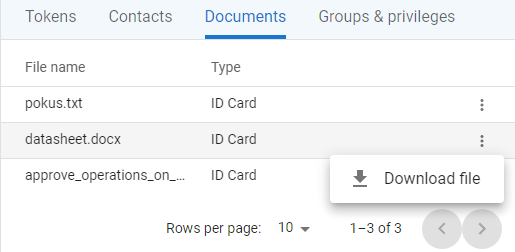Documents
The Documents is a tab that displays user's documents uploaded via Account section of Selfservice where user can upload documents required for registration to the system, or required for further work in the application or other systems.
Available actions for user with appropriate privileges: |
|
Download file |
|
Download uploaded file to the local drive - function accessible in the context menu [ |
Download file |
|
1 |
Open the User detail, go to the Documents tab. |
|
|
2 |
Press the DOWNLOAD FILE button [ |
|
|
3 |
File will be downloaded to user's download folder. |