Certificate login troubles
There may be several causes of troubles in login with certificate. Main groups of troubles are:
I don't see the right certificate in the list |
Possible causes:
- certificate was not installed or installed correctly
- certificate is incorrectly installed - wrong save location was chosen during installation
- on Linux OS -> certificate needs to be installed directly into the browser
How to fix it:
- Try to reinstall the certificate - see How to install the certificate
A crash occurs within the login |
Possible causes:
- the wrong certificate was selected - use another certificate
- the wrong certificate - try to reinstall the certificate
How to fix it:
- Search for the right certificate and repeat the login operation
- Try to reinstall the certificate - see How to install the certificate
Certificate authentication failed |
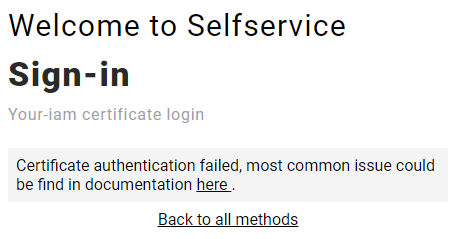
Possible causes:
- your AD account is disabled
How to fix it:
- Contact your administrator or operator and report the inability to login
For operators and administrators:
- Check the status of the user - if the user has No in Enabled column, his account was disabled in AD - see Users
- To enable the account use the Enable feature available in user's context menu - see documentation page
