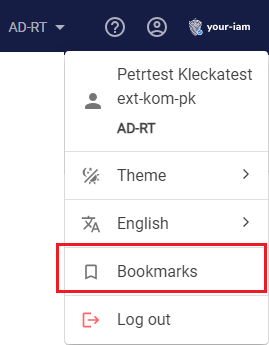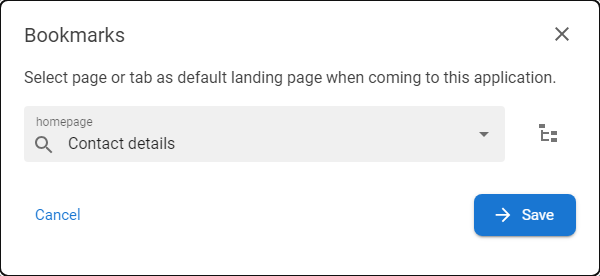Bookmarks
Bookmarks is the new feature for configuration of the landing page of all ANT ID modules and tabs. Landing page is homepage of Selfservice - user is automatically redirected to this page after log in.
Configuration of landing page |
|
1 |
Feature is available at profile menu |
|
|
2 |
Open the Bookmarks menu option |
|
|
3 |
The modal window for Bookmark configuration will be opened. |
|
|
4 |
Open the homepage selection box and select one of the pages or tabs displayed, or the root form [ |
|
|
5 |
Select desired page or tab and press SAVE button. From now on every time when user log in the Selfservice he will be automatically redirected to the selected page or tab. |