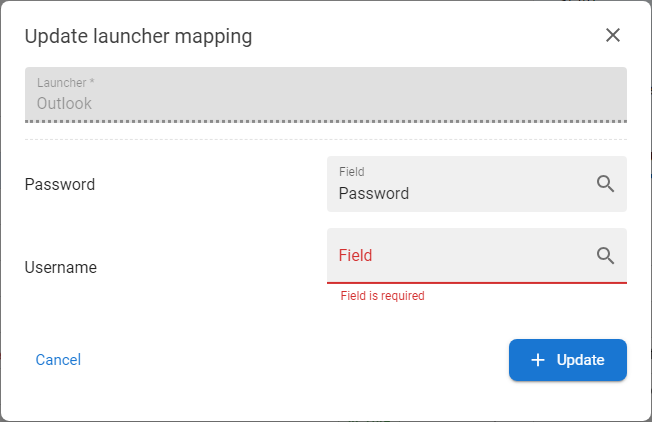Exclamation mark on Secret template
If a template has an exclamation mark next to it on the secret template list, it means that there is something wrong with that template. Something that requires the attention of the template owner to fix.
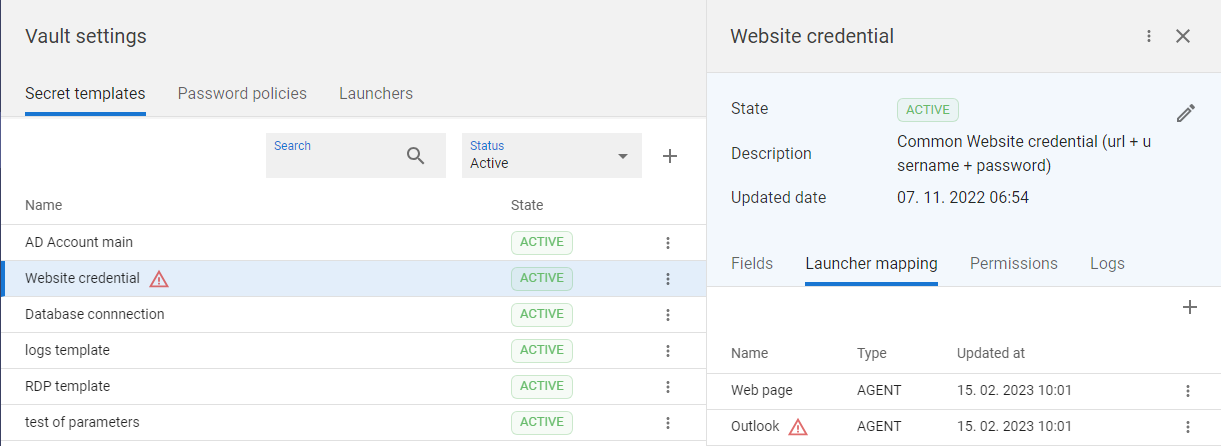
Exclamation marks on secret templates refer to incorrect mapping of launchers to the template. For example, the launcher owner has added a new variable to the launcher and this needs to be remapped to the template. In this case, the exclamation mark shows on the template detail in the launcher mapping tab the specific launcher for which the error occurs.
The owner of the template (or another person with OWN permission) needs edit the mapping and resolve the highlighted unmapped variable .
How to modify Launcher mapping |
|
1 |
Mouseclick on the chosen Secret template in the list. |
|
|
2 |
The detail of the Secret template will be displayed in the opened drawer. |
|
|
3 |
Go to the Launcher mapping tab in the drawer and the list of mappings will be displayed. |
|
|
4 |
Press the EDIT button [ |
|
|
5 |
The modal window with the details of the Launcher mapping will be displayed. |
|
|
6 |
Do neccessary adjustments and press button UPDATE - the mapping will be saved. |