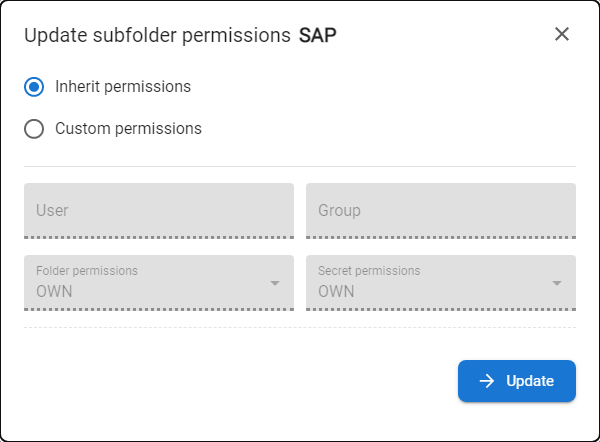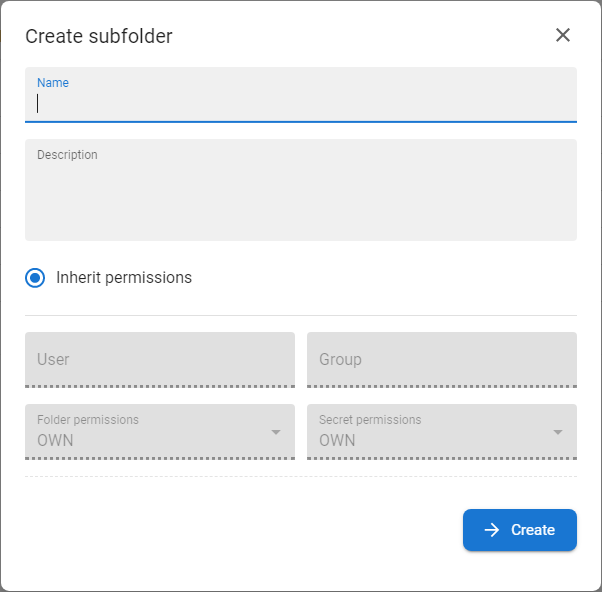Can't create subfolder
If the user needs to create subfolders within root folder or any other folder, he needs the create_subfolder permission set on that root folder.
How to modify permissions on target folder |
|
1 |
Select the folder where the permissions should be adjusted, open context menu [
|
|
|||||||||||||||
|
2 |
The modal window with the permissions is displayed. |
||||||||||||||||
|
3 |
Permissions could be Inherited from parent folder or specified as Custom. Type of permissions can be changed (from Inherited to Custom and vice versa) Available permissions:
|
||||||||||||||||
|
4 |
Adjust permissions and press UPDATE button. |
How to create the subfolder |
|
1 |
Select the folder where the new subfolder should be created, open context menu [ |
|
|
2 |
The modal window with the details of the folder is displayed. |
|
|
3 |
Fill the Name and optionally the description. |
|
|
4 |
Choose whether the permissions should be inherited from the parent folder or specified custom permission and press CREATE.
|