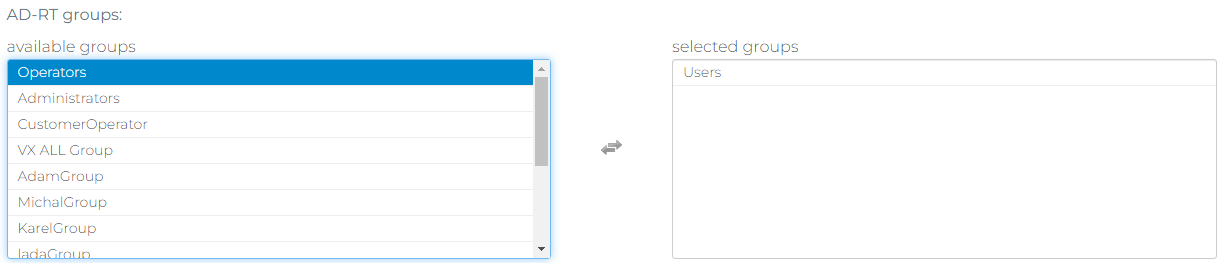Users
Create new user
This feature allows administrator to create user into defined resource.
Admin Console / Tenant configuration / Users / New user
|
parameter |
description |
value |
|
Resource |
Where the user will be created - the list of resources - see documentation page |
options:
|
|
Username |
Username of the user |
|
|
Firstname |
name of the user |
|
|
Lastname |
name of the user |
|
|
Mail attribute |
reference attribute from AD |
|
|
Phone attribute |
reference attribute from AD |
|
|
Password |
new user's passsword |
|
|
Confirm password |
confirmation of the password |
|
|
Platform security officer |
obsolete parameter |
|
|
Hidden (user not visible outside of the admin console) |
obsolete parameter |
|
Specify user groups
Admin Console / Tenant configuration / Users / edit user groups
Define specific group for specific user within specific tenant:
- use edit user groups button within specific user
- find relevant tenant from the list and move group from available groups to selected groups
- confirm the form
The user will have roles (and privileges) defined within the selected group