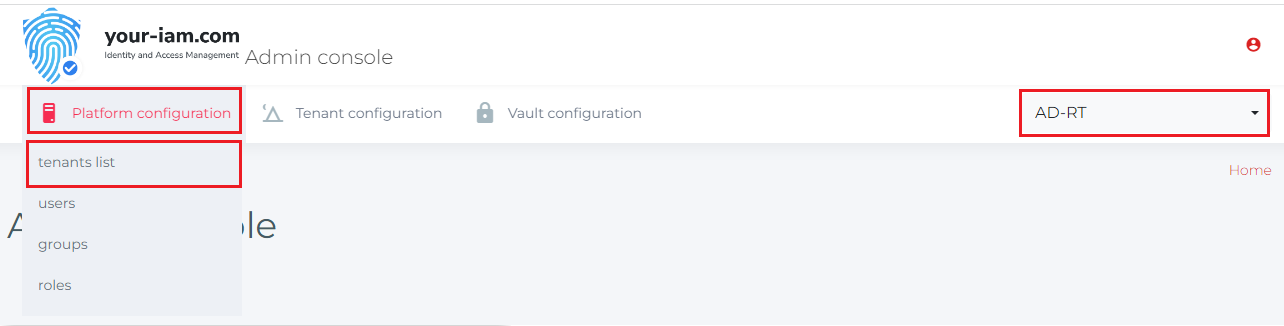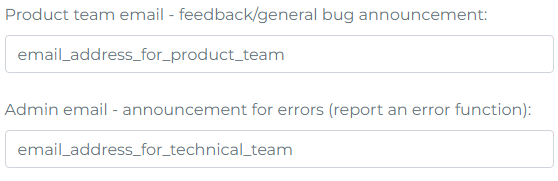The Submit feedback and Report a bug are features that allow users to send emails from the application (Selfservice, Vault, Emergency access and Enrollmentú directly to predefined email addresses.
How to set up the email addresses for Submit a feedback and Report a bug features |
|
1 |
Go to the Admin console open the Platform configuration menu and click the Tenants list menu option. |
|
|
2 |
Find the right tenant and click the EDIT button [ |
|
|
3 |
Fill the email addresses:
|
|
|
4 |
Press the SUBMIT button. |