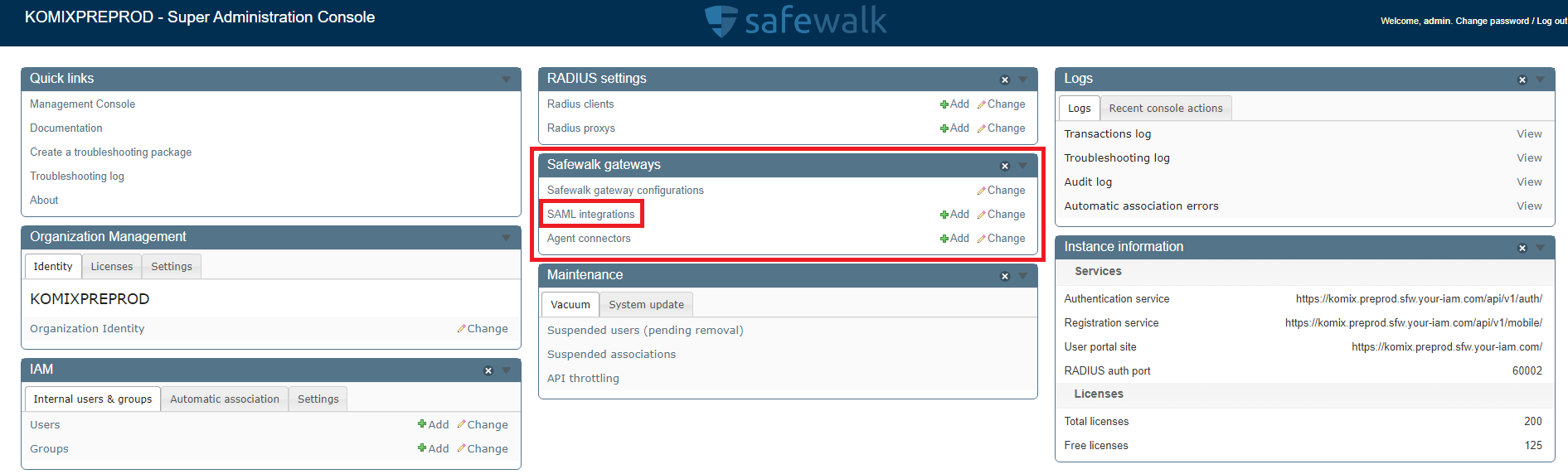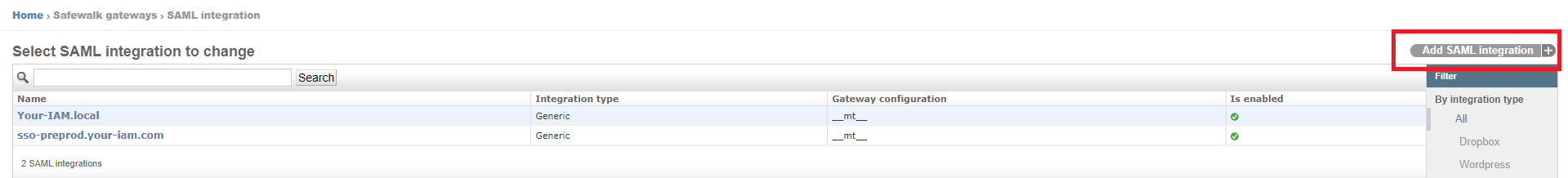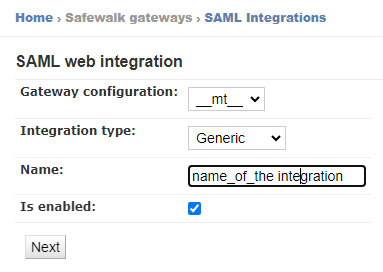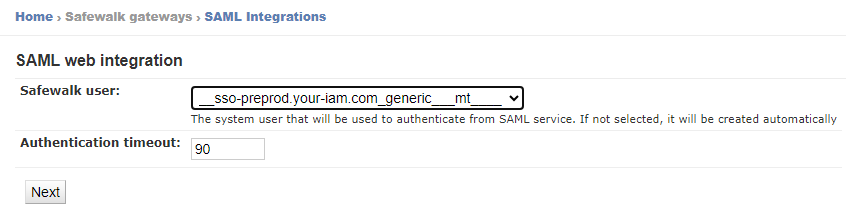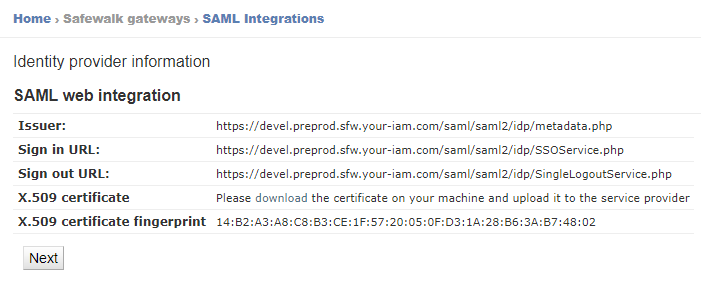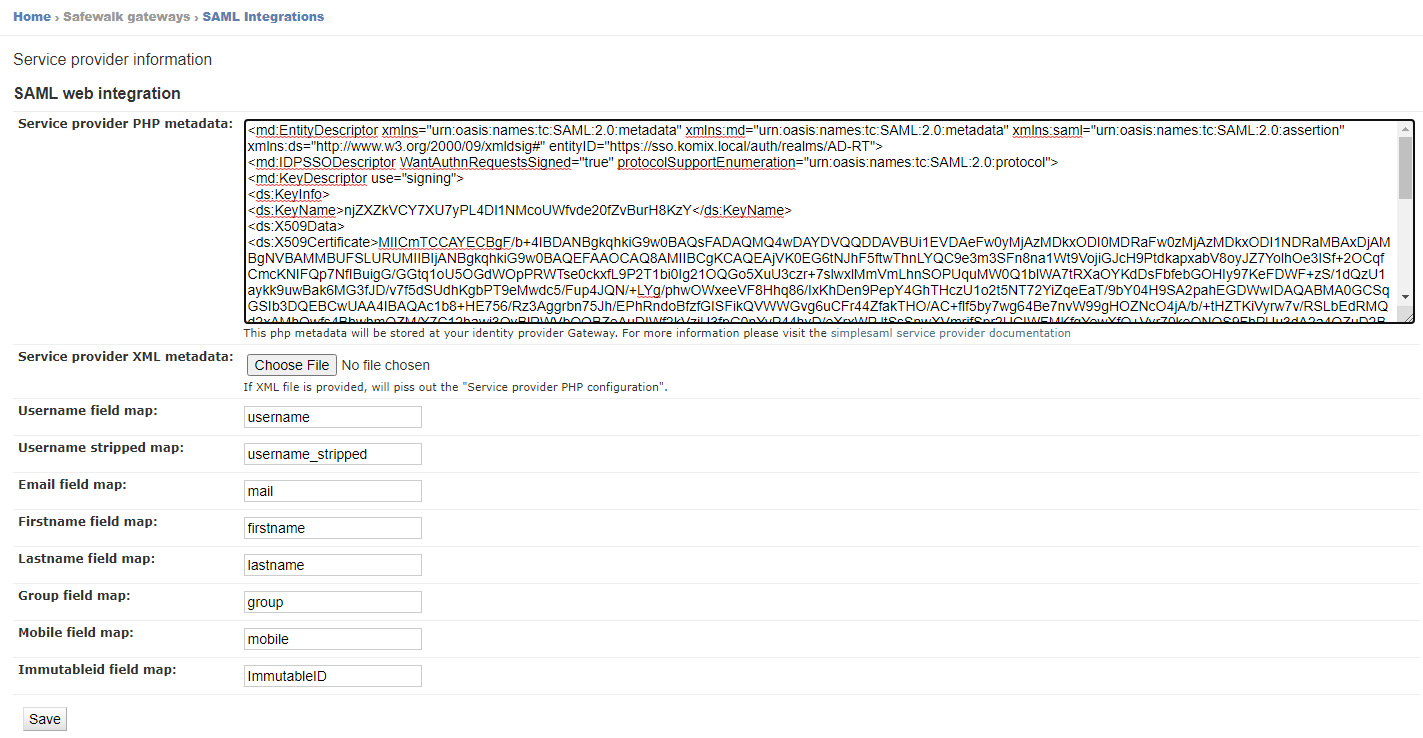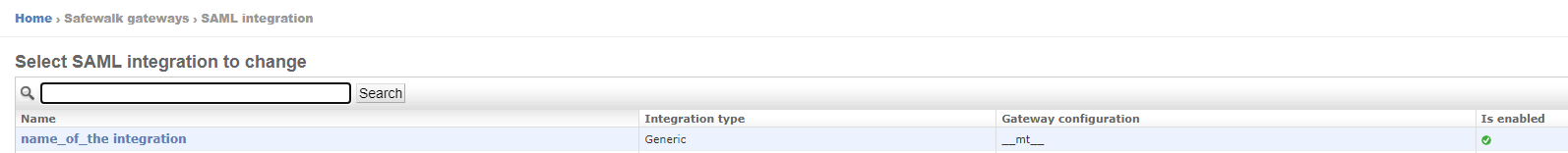SFW SAML configuration
|
# |
step |
note |
|
1 |
|
|
|
2 |
|
On the list of SAML integrations press the Add SAML integration button (on the right side of the screen) |
|
3 |
|
|
|
4 |
|
|
|
5 |
|
Confirm the displayed data and press Next button |
|
6 |
|
|
|
7 |
|
New service provider is saved in the list |