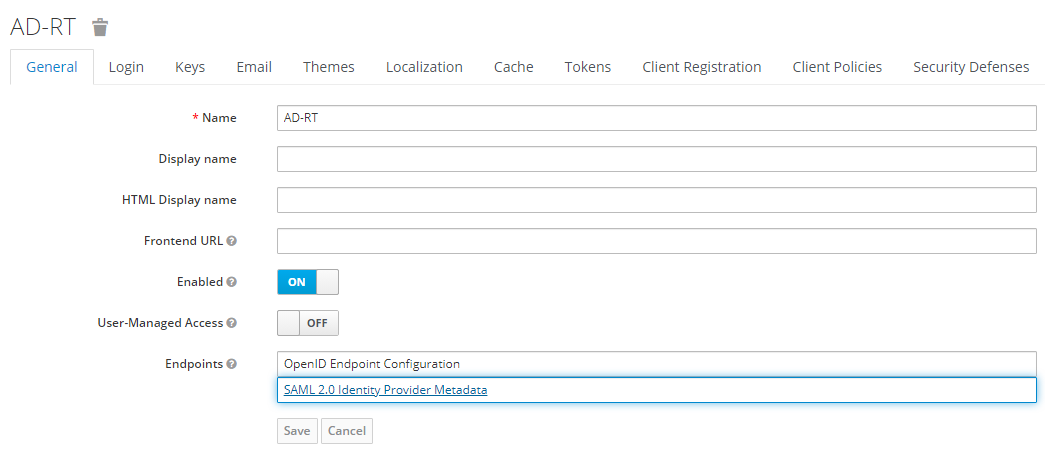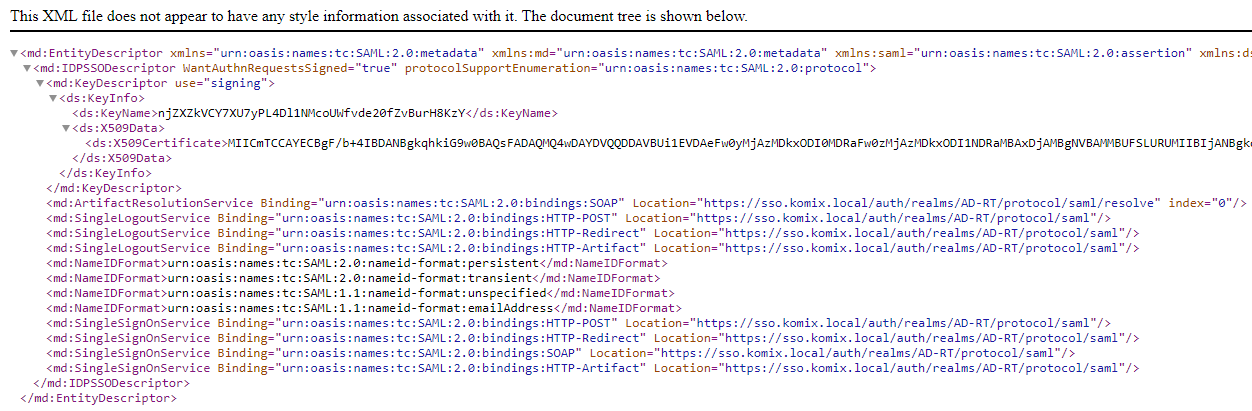RedHat SSO Realm Setup
|
# |
step |
note |
|
1 |
|
|
|
2 |
|
The XML file with metadata will appear - copy the text to the clipboard |
|
Now you can continue to the Safewalk app - see SFW SAML configuration |
||