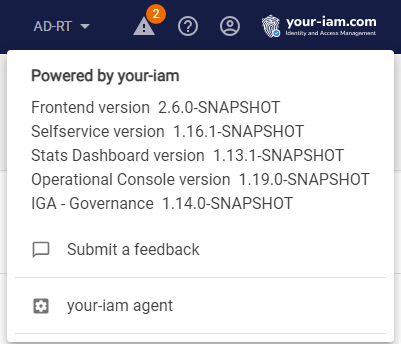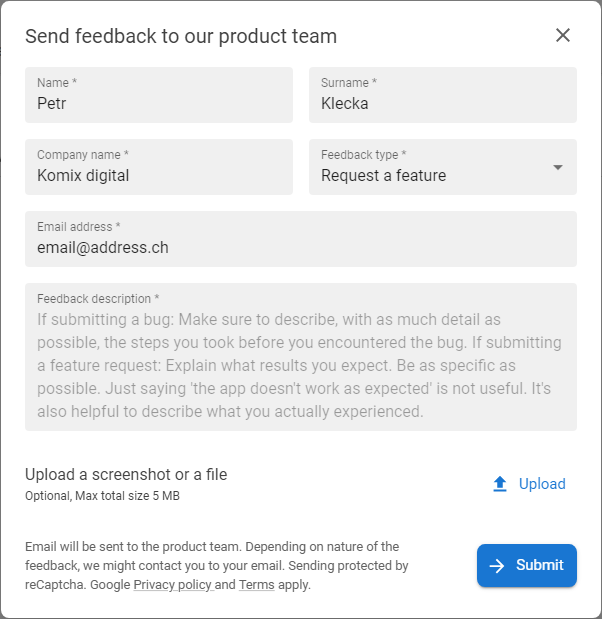How to submit a feedback
The Submit feedback is features that allows users to send emails from the application (Selfservice, Vault, Emergency access and Enrollment) directly to predefined email address.
Use this feature when you encounter weird behaviour of the application or when you have any reccomendation or request for different behaviour.
How to send the feedback. |
|
1 |
Click on the Info menu and choose the Submit feedback menu option. |
|
|
2 |
The form for the feedback will be displayed. |
|
|
3 |
Fill mandatory fields and optionally attach the screenshot or other file. |
|
|
4 |
When the form is completed, press the SUBMIT button. The message will be send to the relevant email address. |