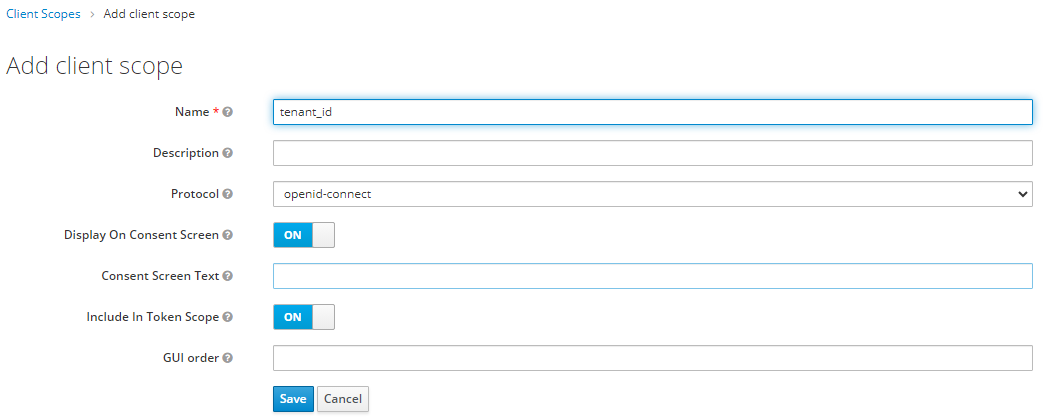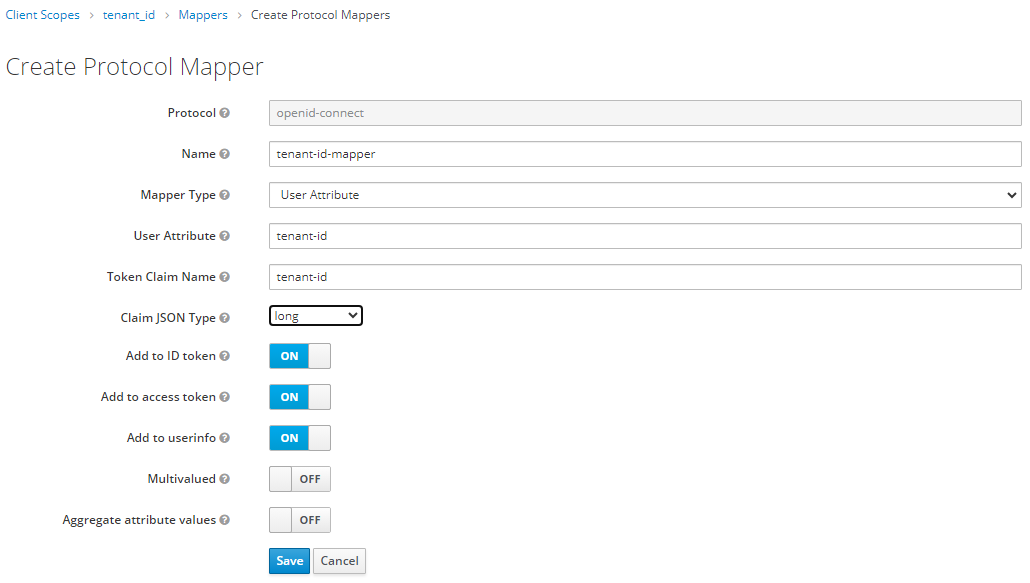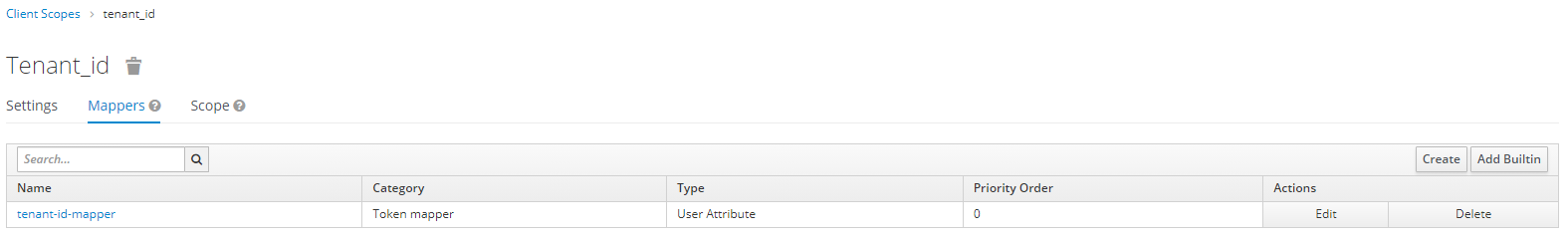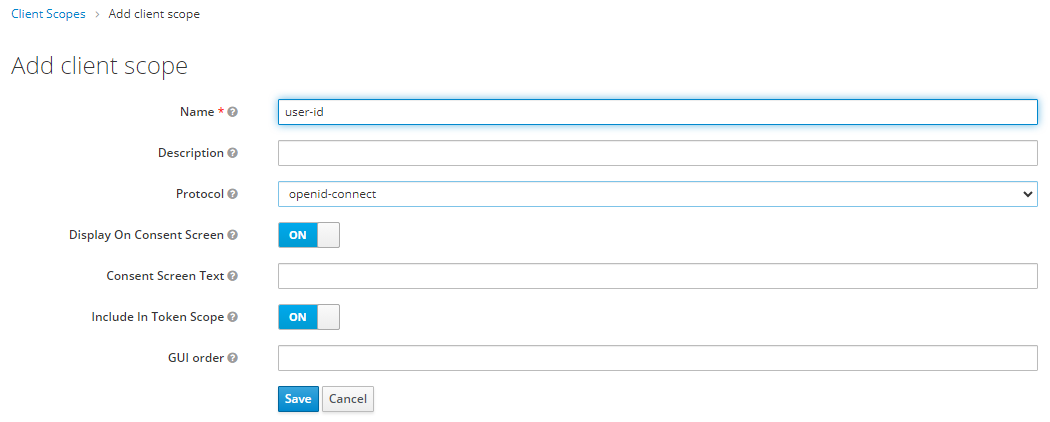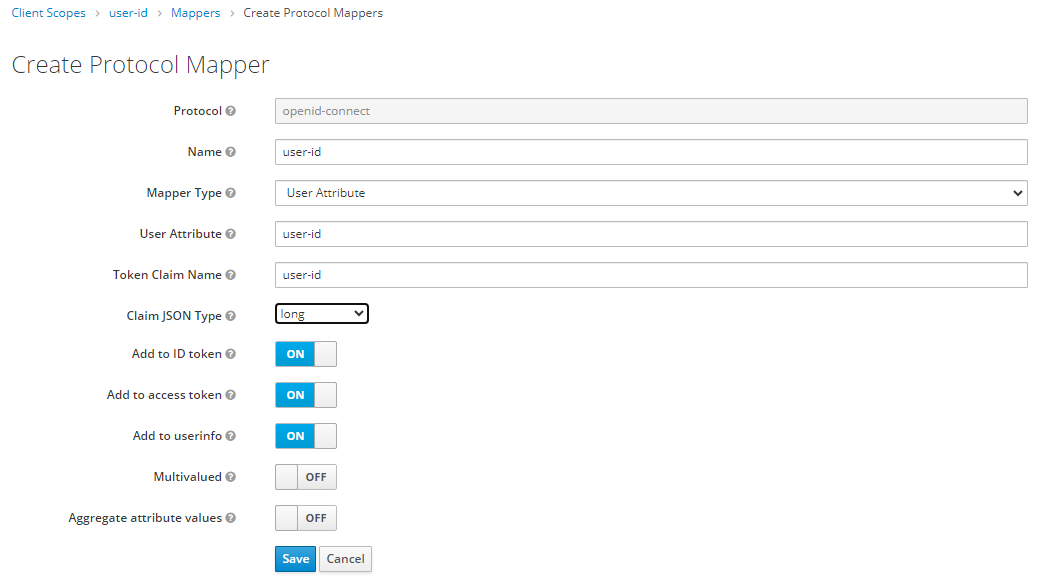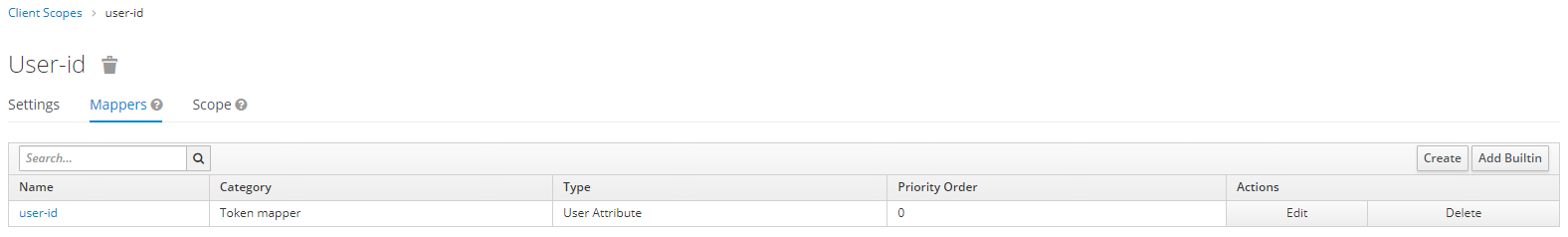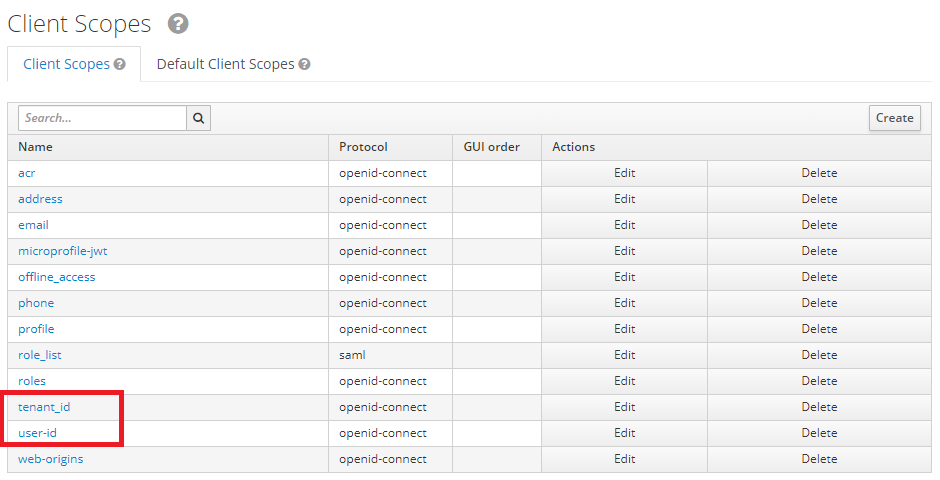RedHat SSO client scope
|
# |
step |
note |
|
1 |
|
|
|
2 |
|
|
|
3 |
|
New mapper is created |
|
4 |
|
Create another Client scope:
|
|
5 |
|
|
|
6 |
|
New mapper is created |
|
7 |
|
New Client scopes are created |